函数指针
#include <iostream>
void Hello_world() {
std::cout << "hello world!" << std::endl;
}
int main() {
typedef void(*HelloWorld)();
auto func = Hello_world;
void (*p)() = &Hello_world;
func();
p();
HelloWorld c = Hello_world;
c();
}
函数指针还可以这样用
#include <iostream>
#include <vector>
void Hello_world(int value) {
std::cout << "hello world! value:" <<value<< std::endl;
}
void PrintValue(std::vector<int>&values,void(*func)(int)){
for (int value : values) {
func(value);
}
}
int main() {
std::vector<int> values = { 1,2,3,4,5 };
PrintValue(values, Hello_world);
}
lambda函数
lambda函数其实是一种匿名函数,我们写一个简短的函数,又不会在其他地方用,就适合用它。
上面的内容可以改成如下形式
#include <iostream>
#include <vector>
#include <algorithm>
void Hello_world(int value) {
std::cout << "hello world! value:" <<value<< std::endl;
}
void PrintValue(std::vector<int>&values,void(*func)(int)){
for (int value : values) {
func(value);
}
}
int main() {
std::vector<int> values = { 1,2,3,4,5 };
PrintValue(values, [](int value) {std::cout << value << std::endl; });
}
lambda的更详细信息可以去https://en.cppreference.com/w/看
[]用于捕获其他变量,常用的有=(值传入所有变量) &(引用传入所有变量)
()用于传参
{}就是一个普通函数体
#include <iostream>
#include <vector>
#include <algorithm>
#include <functional>
void Hello_world(int value) {
std::cout << "hello world! value:" <<value<< std::endl;
}
void PrintValue(std::vector<int>&values,std::function<void(int)>func){
for (int value : values) {
func(value);
}
}
int main() {
int a = 10;
std::vector<int> values = { 1,2,3,4,5 };
PrintValue(values, [=](int value) {std::cout << value << std::endl; std::cout << a << std::endl; });
}
但是注意的是,通过值传递是无法修改变量的,在函数体内也不能做类似于a=5的操作
添加mutable关键字后就可以了。
#include <iostream>
#include <vector>
#include <algorithm>
#include <functional>
void Hello_world(int value) {
std::cout << "hello world! value:" <<value<< std::endl;
}
void PrintValue(std::vector<int>&values,std::function<void(int)>func){
for (int value : values) {
func(value);
}
}
int main() {
int a = 10;
std::vector<int> values = { 1,2,3,4,5 };
PrintValue(values, [=](int value) mutable {a = 5; std::cout << value << std::endl; std::cout << a << std::endl; });
std::cout << a << std::endl; //当然不改变值传递的本质,仍然为10
}
通过引用传递的是会修改的
#include <iostream>
#include <vector>
#include <algorithm>
#include <functional>
void Hello_world(int value) {
std::cout << "hello world! value:" <<value<< std::endl;
}
void PrintValue(std::vector<int>&values,std::function<void(int)>func){
for (int value : values) {
func(value);
}
}
int main() {
int a = 10;
std::vector<int> values = { 1,2,3,4,5 };
PrintValue(values, [&](int value) {a = 5; std::cout << value << std::endl; std::cout << a << std::endl; });
std::cout << a << std::endl; //是5
}
lambda作为迭代器的判断条件
#include <iostream>
#include <vector>
#include <algorithm>
#include <functional>
int main() {
int a = 10;
std::vector<int> values = { 1,2,3,4,5 };
auto it = std::find_if(values.begin(), values.end(), [](int value) {return value > 3; });
std::cout << it[1] << std::endl;
}
namespace
namespace其实就起一个标识函数的作用
#include<iostream>
#include <string>
#include <algorithm>
namespace apple {
void print(const std::string& text) {
std::cout << text << std::endl;
}
}
namespace orange {
void print(const char* text) {
std::string temp = text;
std::reverse(temp.begin(), temp.end());
std::cout << temp << std::endl;
}
}
int main() {
apple::print("wsxk");
orange::print("wsxk");
using namespace apple;
namespace a = apple;
print("wsxk");
a::print("wsxk");
}
thread
thread其实主要是用来并发的执行某个事情时的工具
#include <iostream>
#include <thread>
bool is_finished = false;
void Dowork() {
std::cout << "thread id=" << std::this_thread::get_id() << std::endl;// 获得线程id
while (!is_finished) {
std::cout << "working..." << std::endl;
std::this_thread::sleep_for(std::chrono::seconds(1));//睡眠1s
}
}
int main() {
std::thread worker(Dowork);//创建线程,传入执行函数,创建后就开始工作
std::cin.get();
is_finished = true;
worker.join();// wait until the thread ends
std::cout << "thread id=" << std::this_thread::get_id() << std::endl;
return 0;
}
计时
计时是一种非常有效的测试手段,可以帮助我们直观看到算法的耗时,以及测试用时等等
这是一种平台无关的测试方法.
#include <iostream>
#include <chrono>
#include <thread>
int main() {
auto start = std::chrono::high_resolution_clock::now();
std::this_thread::sleep_for(std::chrono::seconds(1));
auto end = std::chrono::high_resolution_clock::now();
std::chrono::duration<float> duration = end - start;
std::cout << duration.count() << "s" << std::endl;
}
有个更简单的方法,利用构造/析构函数自动计时
#include <iostream>
#include <chrono>
#include <thread>
class Timer {
std::chrono::steady_clock::time_point start, end;
std::chrono::duration<float> duration;
public:
Timer() {
start = std::chrono::high_resolution_clock::now();
}
~Timer() {
end = std::chrono::high_resolution_clock::now();
duration = end - start;
float ms = duration.count() * 1000.0f;
std::cout << "Timer took " << ms << "ms" << std::endl;
}
};
void Function() {
Timer time;
for (int i = 0; i < 100; i++) {
//std::cout << "hello world\n";
std::cout << "hello world" << std::endl;
}
}
int main() {
Function();
}
这里有一个有趣的点,其实std::endl是很费时的
单单改了一个符号,就能让程序执行速度快很多!
unit test
单元测试是一个很重要的部分,通常用来测试这个代码优化的怎么样,运行速度如何,和其他方法的速度比较等等。
原理和计时一样。
值得一提的是,一般都在release模式下进行测试,debug模式添加了很多安全措施
#include <iostream>
#include <chrono>
class Timer {
public:
Timer() {
m_start = std::chrono::high_resolution_clock::now();
}
~Timer() {
stop();
}
void stop() {
m_end = std::chrono::high_resolution_clock::now();
auto start = std::chrono::time_point_cast<std::chrono::microseconds>(m_start).time_since_epoch().count();
auto end = std::chrono::time_point_cast<std::chrono::microseconds>(m_end).time_since_epoch().count();
auto duration = end - start;
double ms = duration * 0.001;
std::cout << ms << "ms" << std::endl;
}
private:
std::chrono::time_point<std::chrono::high_resolution_clock> m_start;
std::chrono::time_point<std::chrono::high_resolution_clock> m_end;
};
int main() {
{
Timer TIME;
int value = 0;
for (int i = 0; i < 1000000; i++) {
value += 2;
}
}
//std::cout << value << std::endl;
}
测试new和make_shred
#include <iostream>
#include <chrono>
#include <array>
class Timer {
public:
Timer() {
m_start = std::chrono::high_resolution_clock::now();
}
~Timer() {
stop();
}
void stop() {
m_end = std::chrono::high_resolution_clock::now();
auto start = std::chrono::time_point_cast<std::chrono::microseconds>(m_start).time_since_epoch().count();
auto end = std::chrono::time_point_cast<std::chrono::microseconds>(m_end).time_since_epoch().count();
auto duration = end - start;
double ms = duration * 0.001;
std::cout << ms << "ms" << std::endl;
}
private:
std::chrono::time_point<std::chrono::high_resolution_clock> m_start;
std::chrono::time_point<std::chrono::high_resolution_clock> m_end;
};
int main() {
struct Vector2 {
float x, y;
};
{
std::array<std::shared_ptr<Vector2>, 1000> ShredPtr;
Timer time;
for (int i = 0; i < 1000; i++) {
ShredPtr[i] = std::make_shared<Vector2>();
}
}
{
std::array<std::shared_ptr<Vector2>, 1000> ShredPtr;
Timer time;
for (int i = 0; i < 1000; i++) {
ShredPtr[i] = std::shared_ptr<Vector2>(new Vector2());
}
}
//std::cout << value << std::endl;
}
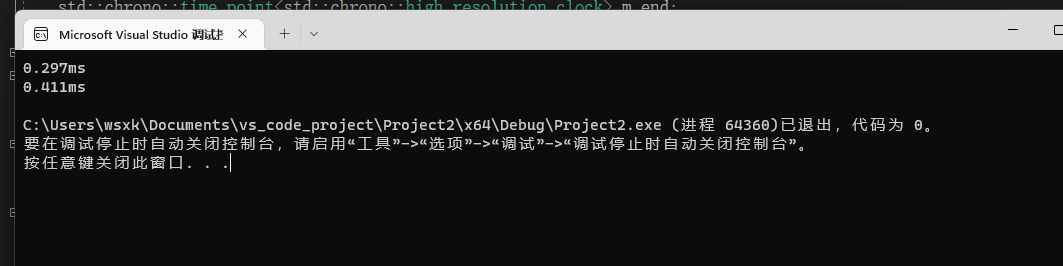 事实表明,make_shared速度比new快一些
事实表明,make_shared速度比new快一些
unique_ptr 和 shared_ptr对比
#include <iostream>
#include <chrono>
#include <array>
class Timer {
public:
Timer() {
m_start = std::chrono::high_resolution_clock::now();
}
~Timer() {
stop();
}
void stop() {
m_end = std::chrono::high_resolution_clock::now();
auto start = std::chrono::time_point_cast<std::chrono::microseconds>(m_start).time_since_epoch().count();
auto end = std::chrono::time_point_cast<std::chrono::microseconds>(m_end).time_since_epoch().count();
auto duration = end - start;
double ms = duration * 0.001;
std::cout << ms << "ms" << std::endl;
}
private:
std::chrono::time_point<std::chrono::high_resolution_clock> m_start;
std::chrono::time_point<std::chrono::high_resolution_clock> m_end;
};
int main() {
struct Vector2 {
float x, y;
};
{
std::array<std::shared_ptr<Vector2>, 1000> ShredPtr;
Timer time;
for (int i = 0; i < 1000; i++) {
ShredPtr[i] = std::make_shared<Vector2>();
}
}
{
std::array<std::unique_ptr<Vector2>, 1000> ShredPtr;
Timer time;
for (int i = 0; i < 1000; i++) {
ShredPtr[i] = std::make_unique<Vector2>();
}
}
}
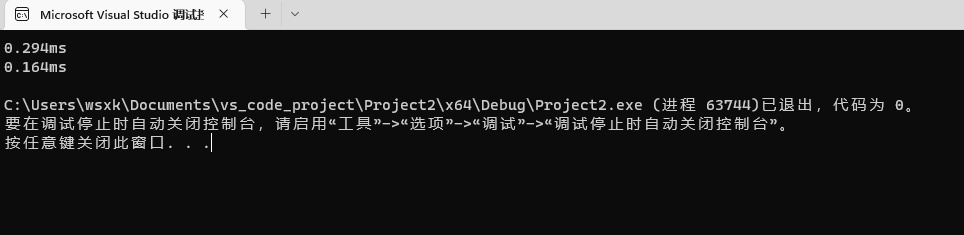 unique_ptr要快一些
unique_ptr要快一些
visual unit test
取自:https://gist.github.com/TheCherno/31f135eea6ee729ab5f26a6908eb3a5e
代码如下:
//
// Basic instrumentation profiler by Cherno
// Usage: include this header file somewhere in your code (eg. precompiled header), and then use like:
//
// Instrumentor::Get().BeginSession("Session Name"); // Begin session
// {
// InstrumentationTimer timer("Profiled Scope Name"); // Place code like this in scopes you'd like to include in profiling
// // Code
// }
// Instrumentor::Get().EndSession(); // End Session
//
// You will probably want to macro-fy this, to switch on/off easily and use things like __FUNCSIG__ for the profile name.
//
#pragma once
#include <string>
#include <chrono>
#include <algorithm>
#include <fstream>
#include <thread>
struct ProfileResult
{
std::string Name;
long long Start, End;
uint32_t ThreadID;
};
struct InstrumentationSession
{
std::string Name;
};
class Instrumentor
{
private:
InstrumentationSession* m_CurrentSession;
std::ofstream m_OutputStream;
int m_ProfileCount;
public:
Instrumentor()
: m_CurrentSession(nullptr), m_ProfileCount(0)
{
}
void BeginSession(const std::string& name, const std::string& filepath = "results.json")
{
m_OutputStream.open(filepath);
WriteHeader();
m_CurrentSession = new InstrumentationSession{ name };
}
void EndSession()
{
WriteFooter();
m_OutputStream.close();
delete m_CurrentSession;
m_CurrentSession = nullptr;
m_ProfileCount = 0;
}
void WriteProfile(const ProfileResult& result)
{
if (m_ProfileCount++ > 0)
m_OutputStream << ",";
std::string name = result.Name;
std::replace(name.begin(), name.end(), '"', '\'');
m_OutputStream << "{";
m_OutputStream << "\"cat\":\"function\",";
m_OutputStream << "\"dur\":" << (result.End - result.Start) << ',';
m_OutputStream << "\"name\":\"" << name << "\",";
m_OutputStream << "\"ph\":\"X\",";
m_OutputStream << "\"pid\":0,";
m_OutputStream << "\"tid\":" << result.ThreadID << ",";
m_OutputStream << "\"ts\":" << result.Start;
m_OutputStream << "}";
m_OutputStream.flush();
}
void WriteHeader()
{
m_OutputStream << "{\"otherData\": {},\"traceEvents\":[";
m_OutputStream.flush();
}
void WriteFooter()
{
m_OutputStream << "]}";
m_OutputStream.flush();
}
static Instrumentor& Get()
{
static Instrumentor instance;
return instance;
}
};
class InstrumentationTimer
{
public:
InstrumentationTimer(const char* name)
: m_Name(name), m_Stopped(false)
{
m_StartTimepoint = std::chrono::high_resolution_clock::now();
}
~InstrumentationTimer()
{
if (!m_Stopped)
Stop();
}
void Stop()
{
auto endTimepoint = std::chrono::high_resolution_clock::now();
long long start = std::chrono::time_point_cast<std::chrono::microseconds>(m_StartTimepoint).time_since_epoch().count();
long long end = std::chrono::time_point_cast<std::chrono::microseconds>(endTimepoint).time_since_epoch().count();
uint32_t threadID = std::hash<std::thread::id>{}(std::this_thread::get_id());
Instrumentor::Get().WriteProfile({ m_Name, start, end, threadID });
m_Stopped = true;
}
private:
const char* m_Name;
std::chrono::time_point<std::chrono::high_resolution_clock> m_StartTimepoint;
bool m_Stopped;
};
生成的result.json 拖入 chrome浏览器chrome://tracing即可分析
还有一个衍生版本:
https://github.com/GavinSun0921/InstrumentorTimer