前言
这是取自 BaseSAFE: Baseband SAnitized Fuzzing through Emulation 论文的笔记
简介
这篇论文将 fuzz技术和 unicorn技术结合起来,针对 cellunar baseband进行安全测试。
1. fuzz
不用多说了,大家肯定都耳熟能详
2. unicorn
来自qemu的分支,github网址在https://github.com/unicorn-engine/unicorn/tree/7e4754ad008f0dac6d990a7a997a764062b35d04
unicorn从qemu出家,当然支持许多架构的模拟运行,于qemu不同的是,unicorn提供了更方面用户使用的API接口,unicorn暴露了读写内存的函数,以及hook特定地址跳转到回调函数的功能,然而作者还对第三方unicorn-rs bindings进行了拓展
Unicorn的工作原理和qemu类似
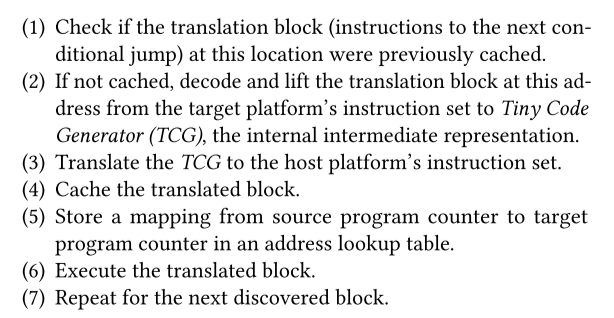
3. Cellular Baseband
手机除了普通的应用处理器(跑程序)外,还有一种baseband processor,
这种处理器用于处理信号的(比如5G信号传来,翻译成手机信息)
程序运行逻辑
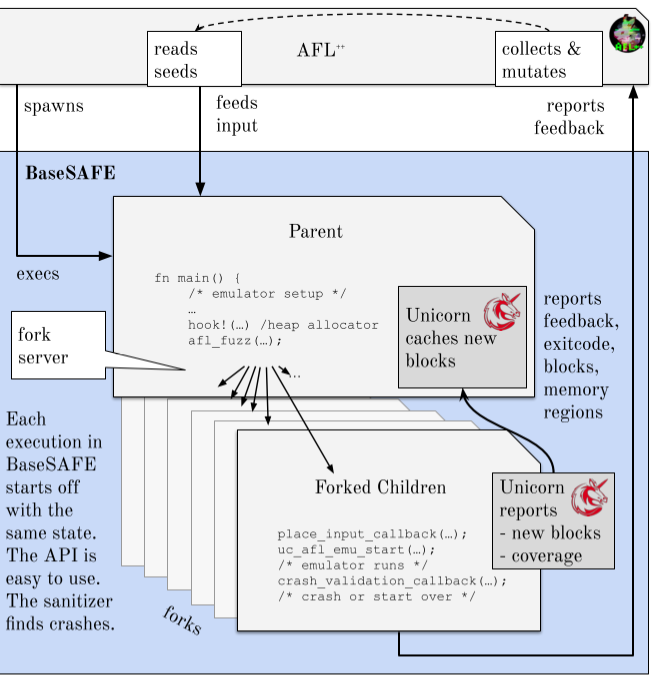 扩展的api如下
扩展的api如下
1. afl_forkserver_start
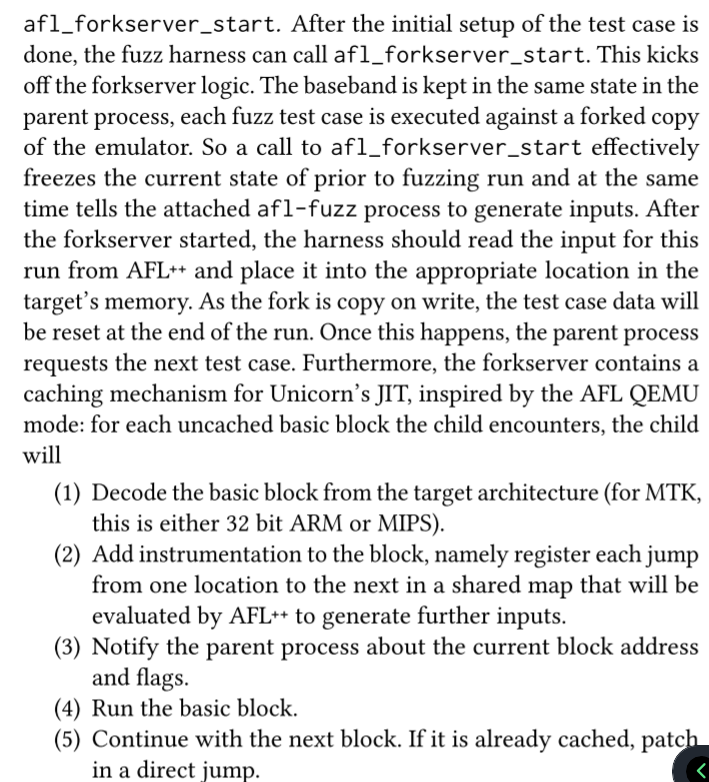
2. afl_next
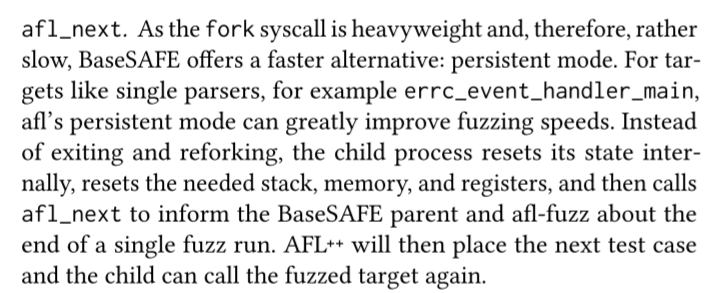
3. afl_emu_start
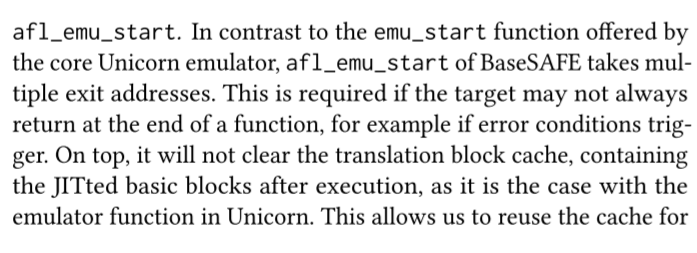
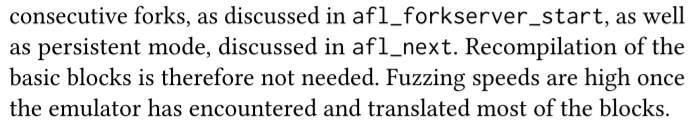
4. afl_fuzz
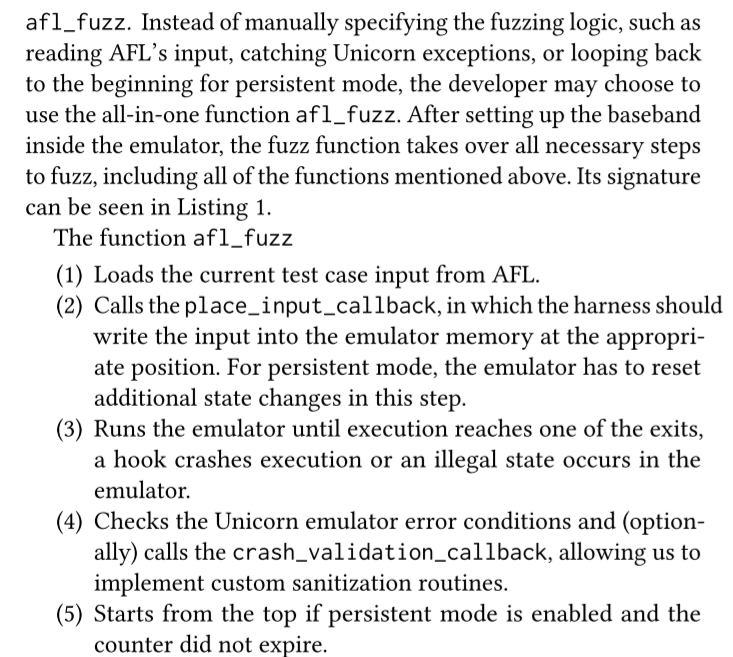
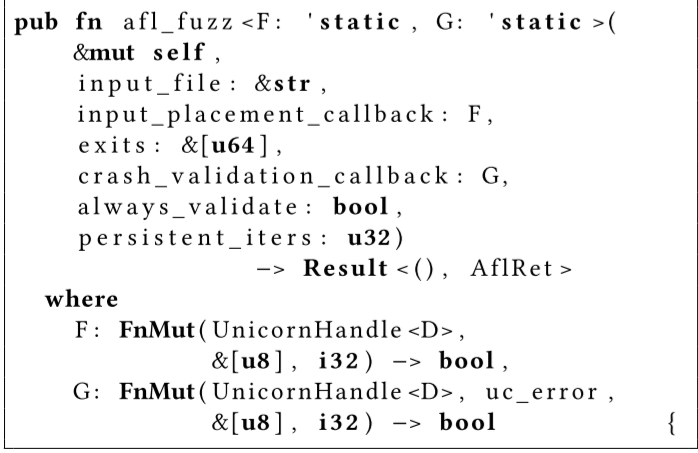
安全检测实现思路
利用了unicorn提供的API以及自扩展的rs-bindings,对内存分配进行hook,执行自己的策略
在arm32嵌入式设备中,memory corruption和corrupted memory use通常是分离的,在这是,fuzzer通常开始了下一轮迭代了(重新起一个新的程序),这时会去除所有的bug的信息。
为了解决这个问题,作者插入了一个drop-in allocator
- 用 unicorn提供的hooking functionality,直接在JITed code里插入条件检查和回调函数
- 事先分配一个很大的内存,访问时,触发access-hook,分配时会使用自己的分配器,取消access hook,根据分配大小,每个被分配块两边都会挂上一个canary块
- 取消分配时,又挂上access hook,chunksize置为0(独立于结构体之外,因此不会被消除)
harness
一个简单的harness编写
#../AFLplusplus/afl-fuzz -U -m none -i ./sample_inputs -o ./output -- python3 test_harness.py @@
import argparse
import os
import signal
from unicornafl import *
from unicornafl.mips_const import *
BINARY_FILE = "./simple_target.bin"
# Memory map for the code to be tested
CODE_ADDRESS = 0x00100000 # Arbitrary address where code to test will be loaded
CODE_SIZE_MAX = 0x00010000 # Max size for the code (64kb)
STACK_ADDRESS = 0x00200000 # Address of the stack (arbitrarily chosen)
STACK_SIZE = 0x00010000 # Size of the stack (arbitrarily chosen)
DATA_ADDRESS = 0x00300000 # Address where mutated data will be placed
DATA_SIZE_MAX = 0x00010000 # Maximum allowable size of mutated data
# Instantiate a MIPS32 big endian Unicorn Engine instance
uc = Uc(UC_ARCH_MIPS, UC_MODE_MIPS32 + UC_MODE_BIG_ENDIAN)
print("Loading data input from {}".format(BINARY_FILE))
binary_file = open(BINARY_FILE, "rb")
binary_code = binary_file.read()
binary_file.close()
# Apply constraints to the mutated input
if len(binary_code) > CODE_SIZE_MAX:
print("Binary code is too large (> {} bytes)".format(CODE_SIZE_MAX))
exit()
# Write the mutated command into the data buffer
uc.mem_map(CODE_ADDRESS, CODE_SIZE_MAX)
uc.mem_write(CODE_ADDRESS, binary_code)
# Set the program counter to the start of the code
start_address = CODE_ADDRESS # Address of entry point of main()
end_address = CODE_ADDRESS + 0xF4 # Address of last instruction in main()
uc.reg_write(UC_MIPS_REG_PC, start_address)
# Setup the stack
uc.mem_map(STACK_ADDRESS, STACK_SIZE)
uc.reg_write(UC_MIPS_REG_SP, STACK_ADDRESS + STACK_SIZE)
# reserve some space for data
uc.mem_map(DATA_ADDRESS, DATA_SIZE_MAX)
# -----------------------------------------------------
# Set up a callback to place input data (do little work here, it's called for every single iteration)
# We did not pass in any data and don't use persistent mode, so we can ignore these params.
# Be sure to check out the docstrings for the uc.afl_* functions.
def place_input_callback(uc, input, persistent_round, data):
# Apply constraints to the mutated input
if len(input) > DATA_SIZE_MAX:
# print("Test input is too long (> {} bytes)")
return False
# Write the mutated command into the data buffer
uc.mem_write(DATA_ADDRESS, input)
# Start the fuzzer.
uc.afl_fuzz(BINARY_FILE, place_input_callback, [end_address])